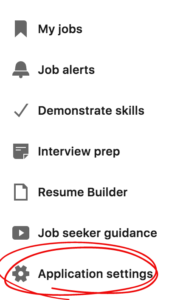LinkedIn for Lawyers: New LinkedIn Features for Job Seekers

LinkedIn for Lawyers: The Latest Features for Job Seekers
1. “Open to Work”
How do you let potential new employers know that you’re open to opportunities? Previously, there was a delicate balance between highlighting your current firm expertise while signaling that you are open to conversations with other firms. This new feature is designed to let recruiters understand that you are open to new opportunities. It can be used privately or you can share information with a broader audience. You can also set up job alerts to be notified of relevant postings. To begin, click on the “Me” icon at the top of your LinkedIn home page. Choose “View Profile” and click the “Open to” button. Then select “Finding a new job”, add the requested information, and add to your profile.
Related: How to Rebrand for a New Career [An On-Demand, Complimentary Webinar]
2. Share Your Resume with All Recruiters
By sharing your resume with all recruiters, it’ll be easier for them to find and contact you about opportunities. Once you enable this feature, your profile will appear in search results when recruiters search for skills, experiences, education, and accomplishments that match information found in any resumes that you’ve saved over the past 2 years. That being said, to use this option, you need to have at least one resume saved on LinkedIn. Start by navigating to the “Jobs” tab and then click on “Application Settings”. Toggle on Share your resume data with recruiters to access the resume-sharing feature. You can toggle it off if you ever want to change this setting, and LinkedIn will still hide your resume from recruiters within your own company (the company page matching the “I am currently working here” field in your profile).
3. Skills Match
It’s important to understand the key skills required for a new role. Using this feature, job seekers can review these skills and compare them with those on their own profiles. Furthermore, you can add context to various skills by tagging them to relevant professional experiences, education, or certifications.
4. “Hiring in Your Network” for Referrals
Word of mouth is still key for career opportunities, and spreading the word about your work will be helpful. This feature allows users to tap into their network to learn about job opportunities and increase their chances of getting hired. With this functionality, LinkedIn proactively notifies users when people in their network are hiring.
5. Raise Your Hand with “I’m Interested”
Now you can directly indicate your interest in working with a particular organization. By clicking the new “I’m Interested” button on a company’s profile, all of your own profile information will be privately shared with recruiters at the company to consider for a role in the future. Of course, if you’re really excited about a particular opportunity you should go through a more formal process with recruiters.
Takeaway:
LinkedIn for lawyers is a great way to expand your career horizons. You can find suitable job matches, assess qualifications, get referrals, and much more with these new features. If you’re hoping to use LinkedIn to discover new career opportunities, make sure to explore this functionality as well as general LinkedIn best practices for job seekers. And of course, make sure to follow our blog to keep up with the tips and tricks you need to make the most of every social media platform.
Let’s get started, and finished
Contact us to get started on your Technology Strength Scorecard and energize your business development process.
Contact Us