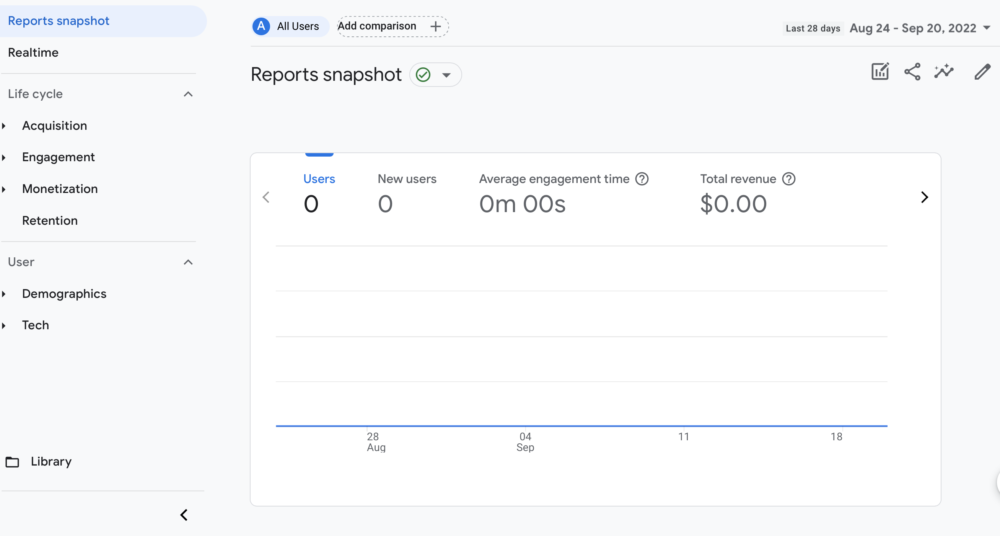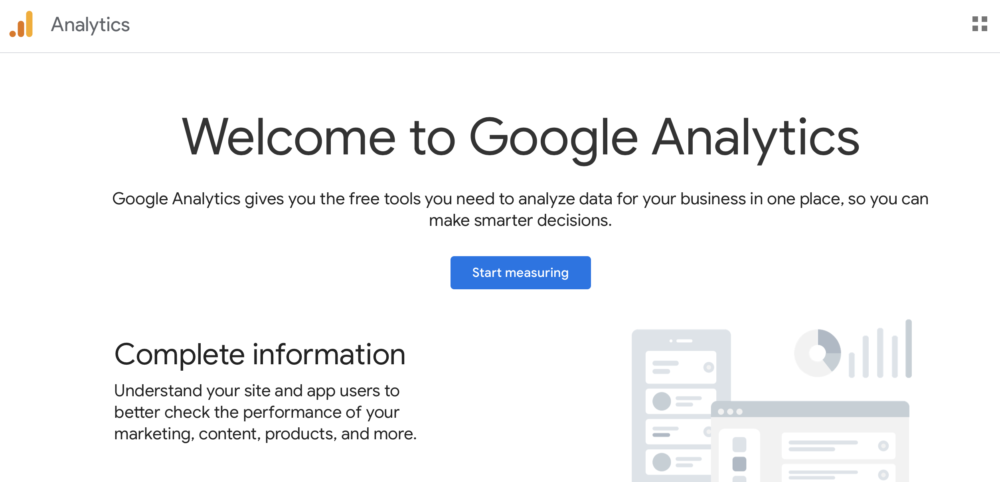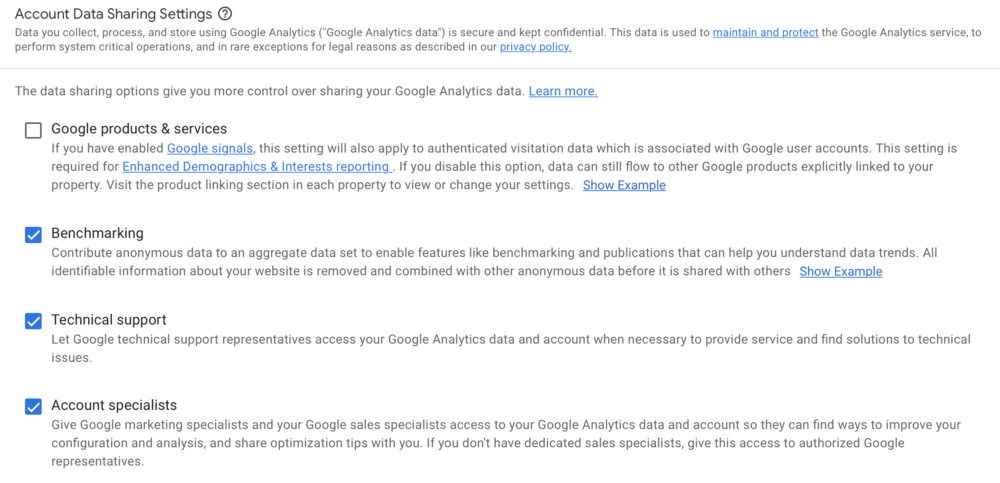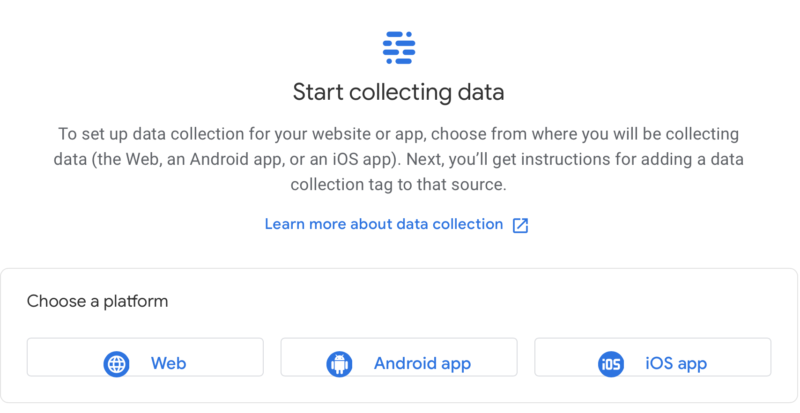How Law Firms Can Set Up Google Analytics for WordPress
WordPress is one of the most popular platforms among legal marketers. WordPress websites tend to be easier to create, simple to maintain, and provide a great user experience for visitors. However, in order to improve your lawyer web marketing efforts, it’s important to understand how people behave once they arrive at your pages. The best way to understand that information (and much more) is through Google Analytics. With a simple plugin, you can quickly install Google Analytics and begin collecting valuable data instantly. Here’s how to use Google Analytics to learn what is and isn’t working on your WordPress site.
Lawyer Web Marketing With Google Analytics
What Can be Tracked on Google Analytics for WordPress?
Google Analytics provides a variety of reports that deliver insights on who is visiting your site, what pages they view while there, how long they stay, and much more. The tool tracks the many interactions between your firm’s website and its visitors. Some of the specific reporting that people find most helpful are:
- Real-time Activity – This reporting shows current activity on your website, such as where visitors came to your site and how, and other actions they take. You can view what pages people are seeing, which actions they are converting on, etc. This reporting is helpful for seeing immediate results on things like campaign activity, social media posts, or event monitoring.
- Acquisition – It’s important to understand where your visitors are coming from. Having these insights can help you to optimize campaigns and differentiate between new and returning visitors.
- Engagement – How do people actually interact with your website? Metrics like page views, scrolling activity, time on page, or interactions with media can all show you how people respond to your content. Google Analytics also groups user activity by sessions (a single visit to your website) so that you can get a clearer picture of a person’s overall journey on your website. You can learn more about which CTAs or landing pages are successful and which need to be refined.
- Retention – Along with how many new visitors your website gets, you want to understand how returning visitors behave. How often do people come back after their first visit? How long do they stay?
- Demographics – This is where you can get a better breakdown of who your visitors actually are. You can filter reports by age, location, topics of interest, etc.
- Technology – It can be useful to know what operating systems, browsers, or devices people are using to access your website. This is particularly helpful as mobile becomes more prominent in online activity. You can use this information to better tailor your efforts.
You may also be able to take advantage of information specific to your chosen plugin. Some features and insights come standard with other analytics plugins in the WordPress library. For example:
- In-depth performance reports
- Real-time statistics
- Custom dimension tracking
- Permissions based on user roles
How to Set up Google Analytics for WordPress
To add Google Analytics to your WordPress site, you can use a plugin or go with a manual approach. Either option will work, but the critical thing is to make sure you’re actually using Google Analytics! Sign up with a Google account and then go to the Google Analytics sign-up page and click “Start measuring”.
This will take you to an “Account Setup” page where you’ll fill in the necessary information. Remember that your account name is the Google Analytics profile name for your website. You can pick whatever name you want, but most people choose their firm name. Then, check your preferred boxes under “Account Data Sharing Settings”. This will control how Google can share your data. Then click “Next”.
In “Property Setup”, provide a name for your first Google Analytics property. For now, you can just make this your website’s domain. Then click “Next”. In the “About your business” section, provide additional information about your firm, but remember this section is just optional. When you’re done with those steps, click “Create”.
At this point, you’ll be taken to your analytics dashboard. On this screen, find “Choose a platform” and click “Web”.
Here you’ll have to set up a data stream, which is a source of data from a specific website or app. Fill in the required fields and click “Create stream”. You’ll then receive a measurement ID (a string of characters that you will use to send your website tracking data to Google Analytics). If you are using a plugin, you might need to add this information there. We suggest keeping this tab open while you review the next steps. Now you can link your Google Analytics account to your WordPress site and start improving your lawyer web marketing strategy!
Setting up GA with a plugin:
There are multiple Google Analytics plugins to choose from, and the setup might be a little different for each. In this exercise, we are using the ExactMetrics plugin. If you choose a different plugin, you can expect a similar process.
Install and activate ExactMetrics on your website. Once that is done, choose the new “ExactMetrics” option from your WordPress dashboard, and then click “Launch Setup Wizard”.
There will be a few setup screens to click through until you’re asked to sign in to Google and allow the plugin your desired permissions. On the “Connect Google Analytics to your Website” screen, choose the view you previously created and then click “Complete connection”. You will click through some additional screens, and then you’re ready to use Google Analytics with WordPress! Find analytics under ExactMetrics → Reports.
It’s worth noting that some plugins may require you to insert the tracking code yourself if they don’t come with the same level of automation. To find this information, go to your Google Analytics admin tab (this is the cog icon at the bottom left corner of the dashboard), then choose “Data Streams” under the correct account and property.
Setting up GA without a plugin (manual option):
If you don’t want to use a plugin or don’t feel comfortable editing WordPress theme files directly, you can use this method. First of all, make sure to back up your WordPress site in case of glitches. Additionally, we recommend making your edits to a child theme so that you can update the parent theme without losing your modifications.
Start by finding the tracking code in the Google Analytics admin tab (the cog icon in the bottom left corner of your dashboard). Choose “Data streams” under your chosen account and property. Select the one you want, and then scroll down to “Tagging instruction”. Open the “Global site tag” accordion and copy the code.
Now paste this code into your active theme’s header.php file. You can edit this file in a couple ways. Either download the file and re-upload it to your server or edit the file through WordPress under Appearance → Theme Editor. In header.php, paste your tracking code directly above the closing </head> tag and save all changes. You now have code that will send tracking information from your website to Google Analytics.
Takeaway:
Operating your website without regularly looking at the data is going to hold your lawyer web marketing strategy back. The insights that Google Analytics can provide allow many firms to drastically improve their performance. WordPress makes it pretty quick and simple to install Google Analytics. Hopefully, this post has made the process clear, but if you need additional support just reach out to us. We can help you to find the measurements that matter and apply them to actionable tactics.
Are you ready to get started generating new, qualified leads?
Contact us to get started and let us help you energize your digital marketing and business development efforts.
Contact Us