
How to Keep Your Law Firm Marketing Emails Out of the Spam Box
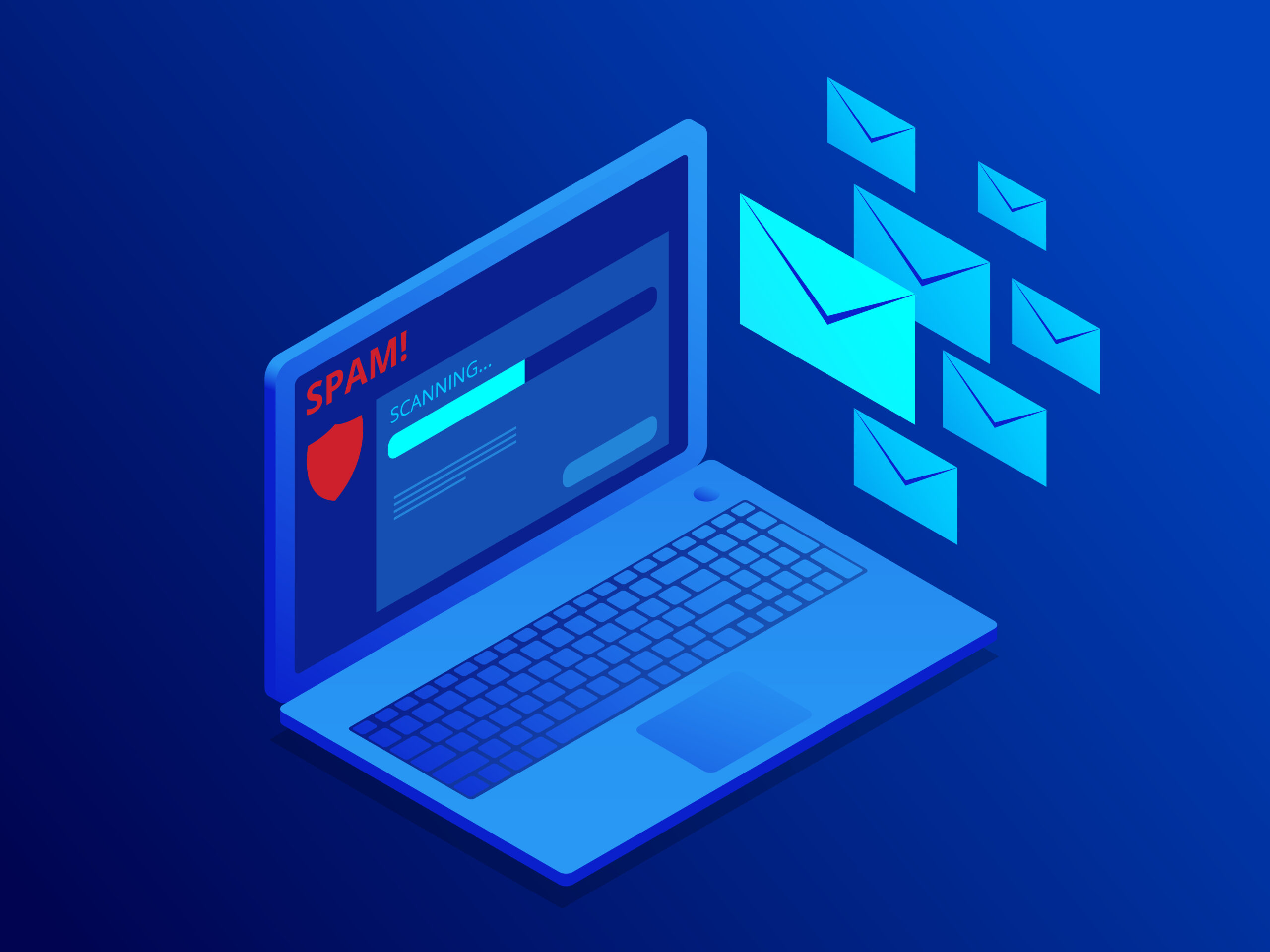
Why Do Emails Go to Spam?
Nowadays, email providers like to account for the large amounts of spam emails their users get. They do so by filtering through messages and sending any emails that appear to be spam to a spam box or folder.
Emails may go to spam if…
- A recipient has marked an email as spam
- HTML best practices aren’t being followed
- Its subject line is misleading or contains spam triggers
- The recipient has not signed up for this email or granted the sender permission
- Its content triggers spam filters
- The email doesn’t include an unsubscribe link
- The sender hasn’t set up email authentication
- The email has too many attachments
Know and Follow Spam Laws
In 2003, the FTC passed the CAN-SPAM Act to make sending unsolicited emails illegal. However, under this act, as long as emails meet the following criteria, they are not categorized as spam:
- The sender’s physical address is listed in the footer of the message.
- There is a clear and accurate “from” name.
- Subject lines are not misleading or confusing.
This means that when your law firm is sending marketing emails, they must include the firm’s address, a “from” name that accurately reflects who is sending the email, and appropriate subject lines. It’s important to note that even a single “trigger” word in your email’s subject line can flag it as spam. For example, the phrases “free”, “100%”, and “guarantee” are all typical in actual spam emails, which means if your law firm uses one, it exponentially increases the chance your email will be in the spam folder.
While the CAN-SPAM Act was an early attempt at cracking down on spammers, it neglected a huge aspect of spam – did an individual actively give permission to a company to send them emails? In 2018, GDPR changed the world of digital marketing. Now it’s non-negotiable, all businesses – including law firms – must ask for explicit permission to send clients and prospects marketing emails. This means tactics like purchasing email lists to target certain demographics or even using your LinkedIn contacts as an email list are no longer allowed. Instead of risking hefty fines by using old email strategies, try encouraging people to subscribe to your newsletter or sign up for client alerts by attracting them with quality content on your site or social media networks. This way, you ensure that you comply with GDPR and that those on your email list are actually interested in your services.
Understand Best Practices
Once you’re complying with the necessary email marketing laws, there are additional steps to take to avoid the spam box. In law firm email marketing, you want your emails to catch and keep your audience’s attention. However, content and design formatting are more meaningful than just aesthetics. While emails full of images, buttons, and videos may seem like a good idea – in terms of spam, they’re not. In fact, you want the least amount of complicated coding and text formatting possible. Simple email formats are the most likely to be read and least likely to go to spam. While we encourage visuals, including video, it’s important to stick to just a few impactful images.
Follow HTML Best Practices
Test-only emails may not be your law firm’s choice of email type, and that’s okay. However, when using HTML, make sure to follow these best practices:
- Keep the maximum width between 600 and 800 pixels
- Assume images may be blocked and ensure critical information isn’t missing when it happens
- Keep your code clean and light
- Make sure your email is mobile friendly
- Choose fonts that are clear and can be used across platforms like Arial, Georgia, and Verdana
- Make sure any links you include are not flagged as spam
Proper Subject Lines
Assure your subject lines aren’t misleading and don’t include spam triggers. Your subject line should not be click-bait-y and should align with the content in your email. Avoid spam triggers like free, RE/FW, personal messages, or overly sensational claims.
Permissions
You must always get explicit permission to send an email to a user. You can do so by having a subscription form. And always ensure there is a way for users to opt-out. Every single email you send should have a link that users can go to unsubscribe, usually in the footer is best.
Provide Valuable Content
What exactly is spam? It’s an email that is considered misleading, unwanted, or not valuable to the receiver. You can avoid a lot of emails being marked as spam by simply providing your email recipients with valuable content. Instead of just updating clients with firm news, try thinking like a client. What will they find useful? Newsletters with industry-relevant articles or guides to tackling a difficult legal situation are much more likely to be read by your audience than updates on new lawyers at your firm. Develop a client-centric strategy for your law firm marketing emails to assess what content is the most appropriate for this channel.
Make sure to also exclude spam triggers from your content. Avoid words like free, no cost, easy money, lowest price, additional income, words in all caps, or dollar signs in a row.
Correct From Information
Your ‘from’ line telling users who sent the email needs to be correct and not misleading. Try sending emails from a real person and a real email address. This will also help with open rates.
You also need to set up email authentication to prevent your ‘from’ line from triggering spam filters. Authentication authorizes your service to send emails on your behalf so they’ll appear with your domain name attached even though it was sent by a third party. Check out this post for more info.
Attachments
Sending too many attachments can also trigger spam filters. A general rule of thumb is to not send any attachments. If you absolutely have to send an attachment, use cloud storage software like Google Drive or Dropbox to do so.
Takeaway
If your law firm is going to invest resources into email marketing, it’s important to make certain that your emails are being delivered to recipients’ inboxes – not their spam folders. By adhering to spam laws, following formatting best practices, and providing valuable information that your audience actually wants to read, you can prevent your law firm marketing emails from ending up in the spam box. If you’re interested in developing a more client-centric email marketing strategy for your law firm, contact us for a consultation.
Let’s get started, and finished
Contact us to get started on your Technology Strength Scorecard and energize your business development process.
Contact Us

