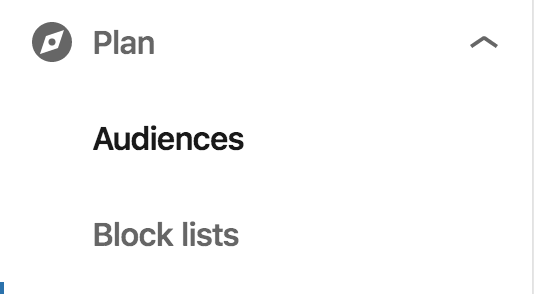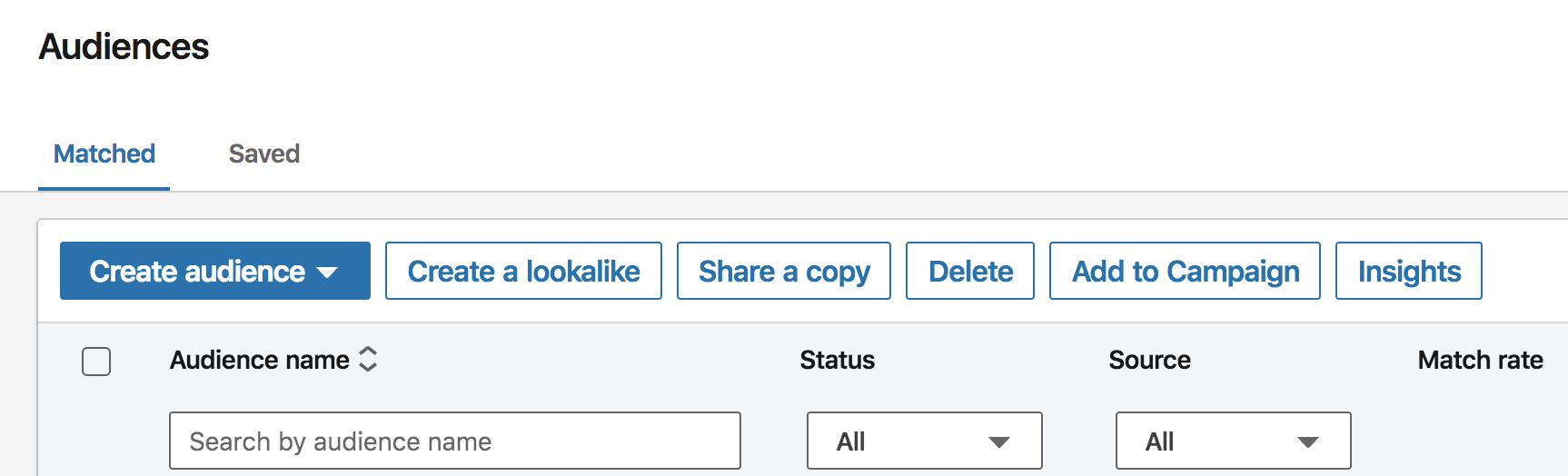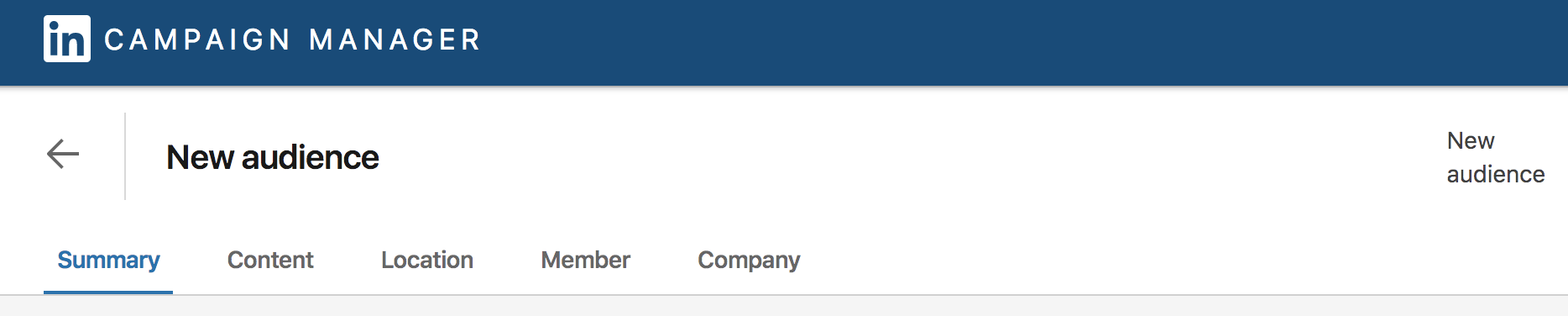How Law Firms Can Use LinkedIn’s New Audience Insights Feature

The Basics: Audience Insights
The Audience Insights feature basically offers a granular view of audience targeting criteria for matched audiences. It’s similar to the Segment Breakdown with some extra power.
To use this feature for your law firm LinkedIn ads, start by following these steps:
1. You first need to access your matched audiences. To do so, click the “Plan” dropdown in the left-hand navigation and then click Audiences.
2. Choose the matched audience you want to analyze and then click Insights. It needs to have a status of either “Ready” or “Updating” to be used in this process. It should also have at least 300 members in order to analyze.
3. Once you select Insights, you’ll be taken to a screen that has five tabs in the top left that you can navigate through. In the top right, there are options to Manage, Edit, and Create Campaign. The purpose of these is to allow you to create campaigns around your selected audience. You can do this through the Edit button and then save or delete your audience through the Manage dropdown.
There are several tabs that you can explore. Here’s a quick breakdown:
1. Summary
In this tab you can see where your audience is located, as well as specific audience attributes like job function, seniority level, etc. You can also look for company attributes such as growth rate. You’ll notice that this is the default view when you initially open Audience Insights.
2. Content
This tab helps you to know what your law firm LinkedIn ad audience is interested in.
3. Location
It’s pretty straightforward: this tab shows where your audience is located. You can filter by City, State, Country, and Continent.
4. Member
Here you can observe criteria related to your audience member’s job, such as their job function, level of seniority, years of experience, skills, and job title.
5. Company
Here you’ll see criteria related to the companies your audience works for, such as company name, size, industry, and growth rate.
How to Use Audience Insights for Better Results on Your Law Firm LinkedIn Ads
Audience Insights offers a tremendous amount of data. You can use this data to improve campaigns and reach more people. Try the following for your law firm LinkedIn ads:
1. Conduct a Targeting Audit
To some extent, you could perform this type of audit using the “Demographics” feature, but this data is more granular. If your matched audiences are based on things like conversions (such as a form submission), then you can view the specific criteria being used and understand if you’re targeting the right people. In some cases, you may find that you need to narrow your targeting by applying exclusions or additional layers. Criteria can be based on things like lead gen form opens and submissions, those who performed a click on single image ads, or people who visited certain pages.
2. Target Based on Interests
Marketers can use Audience Insights to understand what their audience is most interested in and which ones are worth targeting to ensure the ads are hitting truly valuable prospects.
3. Explore Native Targeting Options
Matched audiences allow you to hyper-target the specific people you want to reach. For example, if you practice account-based marketing (ABM), you will value the opportunity to target the exact individuals you need to. Audience Insights allow you to reach those who are outside of your normal target window, but are still a qualified prospect. You can use this feature to better figure out what makes up your ideal client. What job titles, skills, or level of seniority are they likely to have? Then use this criteria to create native campaigns to test alongside your matched audiences.
For an easy guide on creating an ideal client profile, check out this free option for law firms: A Law Firm’s Guide to Creating an Ideal Client Profile.
4. Create Matched Audience Campaigns
We alluded to this a bit above, but this new functionality makes it easier to develop matched audience campaigns that are layered to target your ideal prospects. For example, if you want to create a campaign around people that target a certain part of your website, but only within certain criteria parameters. With Audience Insights, you can see the type of people who visit those pages and then in the Campaign Creation view, you can layer on any exclusions or inclusions without having to move to different tabs.
Takeaway:
You’ll likely find the Audience Insights feature a welcome addition to your law firm LinkedIn ads. Try using these tactics to create campaigns that effectively reach your ideal prospects. If you need some help making the most of this advertising feature or any other LinkedIn functionality, have a chat with our social media team. We’ve helped many law firms and legal companies harness the power of social media to generate leads. Contact us today for a free consultation.
Are you ready to get started generating new, qualified leads?
Contact us to get started and let us help you energize your digital marketing and business development efforts.
Contact Us