
How To Use LinkedIn for Lead Generation
Plenty of successful law firm marketing and sales professionals will tell you that they leverage LinkedIn on a regular
Ways To Generate Leads Using LinkedIn
1. Find the “People also viewed” Sidebar
When you look at the profile of one of your best clients or prospects, you can also see who might be similar to them. Find the profile of one of your most profitable clients and then look to the area on the right. Here you can see the “People also viewed” box which will show you similar contacts. Consider adding those people to a prospect list for outreach.
2. Look for Prospects in New Roles
When people you know change jobs, it can be an effective trigger for rekindling relationships. When people take on new positions, they may have a desire to shake things up. By staying in contact, you can position your firm in the right place at the right time. To see if anyone in your network has a new role, click the “notifications” tab and look for things like job changes. Then just send the person a message congratulating them and let the conversation go from there.
Related: Advanced Social Media Strategies for Law Firms eBook
3. See Who is in Your Competitors’ Networks
Chances are that many of the people who have relationships with competing firms have recognized their legal needs and previously looked for a solution. That means you can skip the introductory period where you convince them that they need legal advice – they already know they do, they just need to be open to a different firm. Browse their networks and make a note of any patterns you see, like several people from the same company.
4. Browse Skill Endorsements
You may have heard the phrase “like attracts like”. Similar to the “Others also viewed” tactic above, you can view this section to see who has worked with a prospect before and endorsed them. You’re likely to find a lot of people who worked in the same department or partnered with your prospect at one time. One of these people might be ideal for adding to your next LinkedIn campaign.
5. Leverage the Alumni Search Tool
LinkedIn’s standard search tool works just fine for general information, but you can take things a step further. Using this alumni search link, you can find a list of people who attended the same school as you. This is helpful for finding a conversation-starter with people who otherwise might not have much in common with you.
6. Look at the Comments on Your Prospect’s Posts
The next time you’re casually viewing your notifications, don’t skip past the comments on items that your key clients or prospects post. Chances are that many of the people interacting with those individuals are also a good match for your firm. Plus, they’re clearly already active on LinkedIn which makes them more likely to respond if you reach out. Additionally, if a comment has real substance, that makes it easier to send an InMail that actually gets noticed. You can comment on their insights and share a follow up article or ask a specific question.
7. Look for Users Who Have Interacted With Your Posts
Only premium (paid) users can see everyone that visits their profile. Otherwise you’ll see a sampling of people but not the entire list. However, you can view people that have interacted with your posts regardless of LinkedIn status. Go to the profile dropdown menu and click “Posts & Activity.” This will show you a feed of things that you have shared, along with everyone who has interacted with each one. Click the “Your followers” tab in the left sidebar to see who has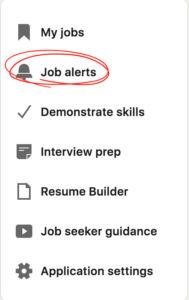
8. Create a Search Alert for New Jobs
In order to keep a better pulse on important clients or prospects, you may want to set up an alert about job activity. This can give you an idea of who they hope to hire, which can also provide insight into their needs and goals. Go to the company’s page and click the “Jobs” button. Once on the jobs landing page, toggle the “Job Alert” button to turn it on. Click “Manage alerts” to set up a cadence and notification channel. This way, LinkedIn will share with you when your target company posts new jobs. Take things a step further by periodically pulling a list of all employees at the company by clicking “See all employees on LinkedIn.” Look for people who have filled those roles recently and reach out to them in their new position.
Takeaway:
LinkedIn offers a robust platform that is ideal for prospecting and generating leads. You can always go with coordinated campaigns or the paid advertising options, but give some of these tactics a try. They’re a bit more creative – and they’re free – so it’s worth adding these techniques to your overall LinkedIn strategy.
If you’d like assistance leveraging LinkedIn for law firms to reach your business development goals. Connect with us today. We’ve helped many law firms and legal companies build and execute successful LinkedIn strategies.
Let’s get started, and finished
Contact us to get started on your Technology Strength Scorecard and energize your business development process.
Contact Us
