
How Law Firms Can Leverage Client Journey Analytics with HubSpot
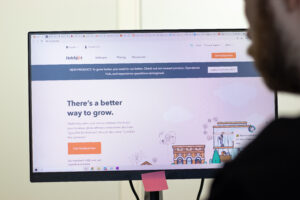
For HubSpot users, gaining insight into these nonlinear client journeys is getting easier. This feature allows you to track the entire client journey, from the initial touchpoint to the final engagement and beyond. In this post, we will explain how to use HubSpot’s Customer Journey Analytics to improve your client experience and marketing efforts.
Using HubSpot’s Customer Journey Analytics
This is a powerful tool for capturing a contact’s total interaction with your firm. Here is how we suggest setting things up for the best outcomes.
- Define your goals – What are you hoping to achieve? Do you want to increase engagements, improve client satisfaction, or add marketing touchpoints? Have a clear goal in mind and then use this functionality to track against that particular goal.
- Create your content path – This is the series of steps that your clients go through before signing a contract with your firm. Some common steps might be visiting your website, filling out a contact form, downloading a white paper, and attending an in-person meeting. Set up the right path in HubSpot to capture this activity. You can go to “Reports” in the navigation and click “Reports.” Then, tap “Create Report” and choose “Customer Journey Reports.” Set up your path by choosing the stages you want to track. Consider the interactions that people have with your firm steps in their overall journey.
- Begin tracking the journey – With the path properly set up, it’s time to start tracking everything. This reporting helps you to see various touchpoints with your contacts, from the first time they visit your website (or other initial step you set up). Viewing this reporting will give you a more complete picture of your customer journey and help you find areas where you can improve.
- Analyze the data – After you’ve done some tracking, you can start to look for real insights. This reporting will show a variety of ways in which your contacts interacted with your content. From there, you’ll have to do the work to understand how your marketing is really impacting your clients. For example, how many contacts are dropping off at each stage of the journey you set up? Which steps are most likely to be skipped? From there you can optimize your future efforts.
- Make improvements – Don’t stop once you have the data. The best information is actionable, in that it gives you insights that lead to change. Based on the information you’ve gathered, you can do things like making changes to your website, changing values in the lead scoring process, or adjusting your promotional strategy. The most important thing is not just accessing the data, but using it to continue refining your strategy.
- Test and test again – A marketer’s work is never done. There’s always more testing you can do to continuously improve. After you’ve made changes, review the tracked data again to see what made a difference. Are changes making a positive impact? If not, you may want to test another variable. Continue testing based on data, and then refining your efforts and reviewing results.
Creating Reports with Customer Journey Analytics
To gain further insight into the impact of every interaction a contact has with your business, try pulling a journey report. You can do so following these steps:
- In your HubSpot account, go to Reports and then click Reports.
- In the upper right corner, click Create report.
- Go to the Build from Scratch section and then choose Journey Reports.
- Navigate to the left side of the panel and then click and drag Steps to the Stage [X] section. You can add up to seven stages leading to a goal. Note that if filtering is available for the property you selected, you can click on the filter icon to configure.
- After you have configured your stage, click Run Report to display your data. Use the filters at the top to refine the data.
- In the top corner, click Save report and then set the access permissions. Click save.
Here is a list of the most common property filters used in customer journey analytics reporting:
Keep in mind that several properties are unique to your HubSpot account and require you to manually input the values. This is particularly true for interactions that rely on the HubSpot tracking code.
Takeaway:
Understanding your clients’ journey is crucial for building successful and sustainable marketing and business development plans. Using HubSpot Customer Journey Reports allows you to track every touchpoint your clients have with your firm and identify areas where you can improve. Try implementing this valuable resource and see what you can learn.
As the leading HubSpot Partner in the legal industry, we’re happy to help you sign on with HubSpot or use HubSpot to its fullest capabilities. Contact us today to get started.
Are you ready to get started generating new, qualified leads?
Contact us to get started and let us help you energize your digital marketing and business development efforts.
Contact Us
