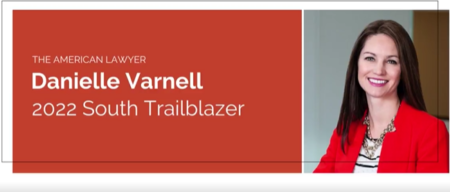9 Tips for Creating Enticing Thumbnails for Your Social Media Videos
As the popularity of video content continues to increase, it’s important to do everything you can to keep people clicking on your
Here are 9 tips for creating video thumbnails that draw viewers in:
1. Try a shot of someone’s face
Humans want connection, even online. Choose an image where a person is making eye contact with the viewer. This is a subtle visual cue that will make them feel more connected and more likely to click your video. It’s also a great way to keep people coming back in the future.
2. Convey emotion
Humans are also intrigued by emotion. When choosing images, look for one that invokes a clear emotion – a person yelling, seeming sad, looking excited. All of these are more interesting than a blank face or object. If your video includes people, try creating a thumbnail based on an emotional moment you captured in the content.
3. Include powerful text
Obviously, video thumbnails are small. You don’t have a lot of real estate, so you need to ensure your copy is simple but impactful. Write something designed to encourage readers to click. Try to evoke emotion or rouse curiosity while also providing information about the video.
4. Reflect the video content
Thumbnails should make sense to the viewer and provide a natural idea of what they will find in your video. Viewers really don’t like having their expectations violated. If your thumbnail is misleading or simply doesn’t make sense, it will erode your followers’ trust in your content, and eventually, they will pass it by altogether.
5. Use a bright-colored background
Bright colors catch the eye, and you can use this to your advantage by setting your image against an attention-getting backdrop. Viewers will naturally gravitate toward colors that capture their attention while browsing a group of thumbnails.
6. Include your logo
Doing so will help you differentiate from competitors and create a consistent presence over time. We suggest keeping your logo in the same place on all of your video thumbnails. Research shows that the most effective logo placement is in the lower-left corner of the thumbnail. Remember that you need to optimize the rest of the thumbnail, so keep the logo small and tidy to allow for other elements.
7. Consult a color wheel
You may not remember this from your early art classes, but colors that are opposite from each other on a color wheel tend to work well together. For example, if your background is yellow, make sure that your photo subject wears purple. You might also use analogous colors, which are adjacent on the color wheel. You can use them next to each other in your thumbnail. The more attractive your color schemes, the more attention your thumbnail will get. Experiment with different color combinations to get the best results (you might even consider some A/B tests).
8. Have a consistent style
Similar to using your logo in a way that makes your brand memorable, you want to create visuals that make it easy for viewers to remember your brand and content. Ensure you place your logo in the same area, select similar color schemes, and select the same title font in all of your thumbnails. Experiment with different creative ideas to find your style. There are a number of thumbnail makers you can try.
9. Keep screen sizes in mind
Your thumbnail should look good on a variety of screens. Make sure your text is readable and your image is clear even on small screens and when scaled down. Your best bet is to create multiple video thumbnails in several sizes to see what works best. You also may want to dig into some data to discover where most people view your videos. For example, if most of your video traffic comes from mobile searches, then you want to make sure that your thumbnails are optimized for smaller screens.
Takeaway:
Your video thumbnail is the first impression people have of your video content. If users find it compelling, you’ll attract more views. Creating an impactful thumbnail does take a little extra time, but it’s time well spent – especially in a digital world where video is critical for effective legal marketing.
If you need more help scripting, planning, or producing great video content, reach out to us.
This post has been edited and republished from Sep. 28, 2021.
Are you ready to get started generating new, qualified leads?
Contact us to get started and let us help you energize your digital marketing and business development efforts.
Contact Us