
Slack: An Effective Tool for Internal Law Firm Communications
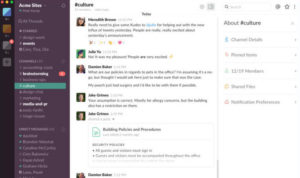
Client confidentiality – Let’s get the top concern out of the way. Lawyers are duty bound to protect client confidentiality and that includes communications and shared documents.
Slack is serious about security; they issued a white paper about their efforts which includes an accounting of data encryption at transit and at rest, network security, data disposal, and other security measures which speaks to the “reasonableness” standard lawyers must adhere to.
Another security measure is multi-factor authentication which you should enable. This is a no brainer. You should do this for all applications.
Public and private communication channels – One of the more useful Slack features is the ability to organize team communications into channels based on a particular client, project, office, or department. Channels can be public and made available to the entire firm or private and limited to related members.
Private channels related to clients, departments, and projects, can be joined by invitation only. Public channels, such as law firm announcements can be accessed by everyone at the firm.
File sharing – You can also share files – images, PDFs, spreadsheets, video, and so on – with an individual colleague or to a channel using quick and easy drag and drop. You can then start a comment stream with team members attached to that particular file.
Audio and video communication – In the middle of a stream of messages back and forth with a colleague and need to hop on a call to clarify something? Simply click on the phone icon and continue the conversation.
Powerful search – After using the application for some time, you’ll experience content bloat, making it difficult to locate a conversation or file easily. Not a problem. Everything you and your team post to Slack is searchable including messages, files, and content within the files.
It will dramatically reduce your internal email communication – Emails are where conversations and ideas go to die, or more accurately, get lost. So do attached documents, important instructions, and other meaningful data. Using Slack as detailed above will improve accountability while dramatically decreasing email.
Slack integrates with the tools you use – You don’t need to leave the Slack ecosystem when communicating with team members and need to share a file. Slack integrates with file management tools such as Dropbox and G Drive, productivity and project management apps such as Asana and Trello, and many other applications, including Twitter and Salesforce.
Set boundaries. Don’t let the app control your time – Slack has a slick desktop application and handy mobile app, but like any notification-based app, it can consume your time. Don’t let it. You can limit notifications based on a number of options, such as limiting unwieldy public channel notifications to only when you’re mentioned.
External communications – You can also use Slack as a client portal. Lawyerist has a good discussion of this: Slack: A Communications Portal for Lawyers and Clients. There are also external Slack legal groups you can join such as Lawyer Slack. But tread carefully as the messages flying back and forth can occupy more time than you intended.
If you’re looking for an effective, easy-to-use law firm communications application, consider Slack. Individuals and small teams can sign up for free with pricing plans going up to $12.50 per user per month.
Subscribe to our weekly newsletter to stay on top of the latest developments in legal digital marketing and learn best practices and tips to enhance your marketing and business development efforts at your firm.
Are you ready to get started generating new, qualified leads?
Contact us to get started and let us help you energize your digital marketing and business development efforts.
Contact Us
