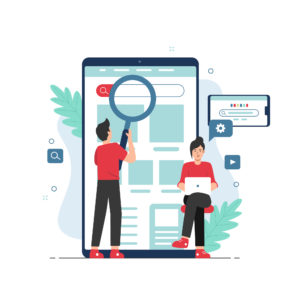9 Best Practices for Exceptional Law Firm Website Design
Your website can be one of your most powerful marketing tools, but only if it’s done right. People have literally billions of websites to choose from. Why should they engage with yours? Successful websites are designed not only with great aesthetic in mind but also with a positive user experience. Here are some of the fundamental best practices on website design for law firms:
Website Design for Law Firms
1. Keep Things Simple
How your website looks is definitely important, but the truth is that legal clients are not selecting an attorney based on website visuals. Unnecessary design elements can overwhelm people and might distract them from key actions. From a UX perspective, simplicity is key. Use no more than five colors in your design, make sure fonts are highly legible, and only add graphics if they help the user in some way or increase the likelihood that they’ll take a desired action. Remember, simplicity doesn’t mean sacrificing functionality. It’s about delivering a seamless and enjoyable user experience by focusing on what’s essential and eliminating unnecessary complexity.
2. Plan a Visual Hierarchy
Tied to the principle of simplicity above, it’s a smart idea to arrange and organize website content so that visitors are able to gravitate toward the most important information first. Your main goal is to lead visitors to some desired action, but in a way that feels organic. Structure your site so that information flows in that way and people are drawn to critical items earlier. A good way to do this is to create your buyer personas. Define your target audience and understand their preferences and behaviors. Map out the user journey to identify critical touchpoints and information needs. Once created, create a visual hierarchy structure with a clear distinction between primary, secondary, and tertiary elements. Use layout, typography, color, and size to emphasize hierarchy.
3. Plan Intuitive Navigation
You need to help visitors find what they’re looking for. In a best-case scenario, a person lands on your site and doesn’t have to explore much to know what to do next. To keep people moving from point A to point B as quickly as possible, ensure the overall navigation of your site remains simple. Additionally, include the site navigation at the footer of web pages, consider using breadcrumbs on each page, and include a search bar at the top of your site so users can find specific items. In general, try not to make people dig “too deep” to find information – no more than three clicks to a page is ideal.
4. Keep Everything Consistent
The overall look and feel should be similar across all of your firm’s web content. Color palettes, graphics, fonts, and tone should all adhere to the brand standards that you’ve set. That doesn’t mean every page needs to have the same layout. Having different layouts for different types of pages is a best practice when it comes to website design for law firms. But, using those page types consistently will ensure readers know if they are on the sort of page that can provide the information they’re looking for. Maintaining consistency in website design is crucial for creating a polished and professional user experience. Consistency helps users navigate your site more easily and reinforces your brand identity.
5. Make Your Site Responsive
95% of internet users browse on a mobile device. With nearly half of all web traffic now going mobile, it’s essential to take responsive design elements seriously. People are highly likely to leave a web page if it’s not rendering or displaying properly. That means your site has to be compatible with several different display options. Responsive design will require investments in a highly flexible structure that automatically resizes and reshuffles content – but it’s worth it to reach a large percentage of your users.
6. Understand Accessibility
Website accessibility refers to the practice of designing and developing websites in a way that makes them usable and accessible to people of all abilities, including those with disabilities. The goal is to ensure that everyone, regardless of their physical or cognitive abilities, can perceive, understand, navigate, and interact with a website. Accessibility is not only a legal requirement in many places but also a fundamental aspect of creating inclusive and user-friendly digital experiences. The Web Content Accessibility Guidelines (WCAG) state that the site must be perceivable, operable, understandable, and robust. You can learn more about these guidelines in this post.
7. Stick to Conventions
Most of us use the internet fairly often. That means we’ve grown accustomed to certain things happening on websites. For example, having the main navigation at the top of the page, and placing a logo on the bottom left of a page are conventions that people have come to expect. Pay attention to details like making the logo clickable and having links that change appearance when you hover over them. Ignoring elements that are often taken for granted by visitors will lead to a poor user experience.
8. Convey a Level of Trust
Credibility goes a long way in a great user experience. Be clear and direct about your services from the first page; don’t make people dig into more pages to find out what you actually offer. To the extent that it makes sense for your practice, display some information on pricing. This will help to redirect people who won’t ultimately be the right clients for your firm, and everyone will appreciate your honesty. Building trust through website design is crucial for attracting and retaining visitors. A trustworthy website can positively impact user perceptions and encourage engagement.
9. Conduct User Testing
At the end of the day, your site needs to provide a great experience for the people who visit. User testing is a critical step in the website design process, helping to identify usability issues, gather feedback, and ensure that the site meets the needs and expectations of its intended audience. It’s worth your time to get feedback directly from users. But this is not something you can do yourself or with your internal team – you’re too close to the project. Fortunately, there are some great user testing tools that can really help: Website Grader, Crazy Egg, Loop11, and HotJar.
Takeaway:
Compelling design should be present in the overall structure of your website and in each individual page. But what does that really mean? Hopefully, these best practices give you some guidelines to keep in mind if you’re embarking on a website design, redesign, or re-launch.
For more website design guidance, talk to our team. We help law firms to craft websites that engage users and generate leads.
Are you ready to get started generating new, qualified leads?
Contact us to get started and let us help you energize your digital marketing and business development efforts.
Contact Us